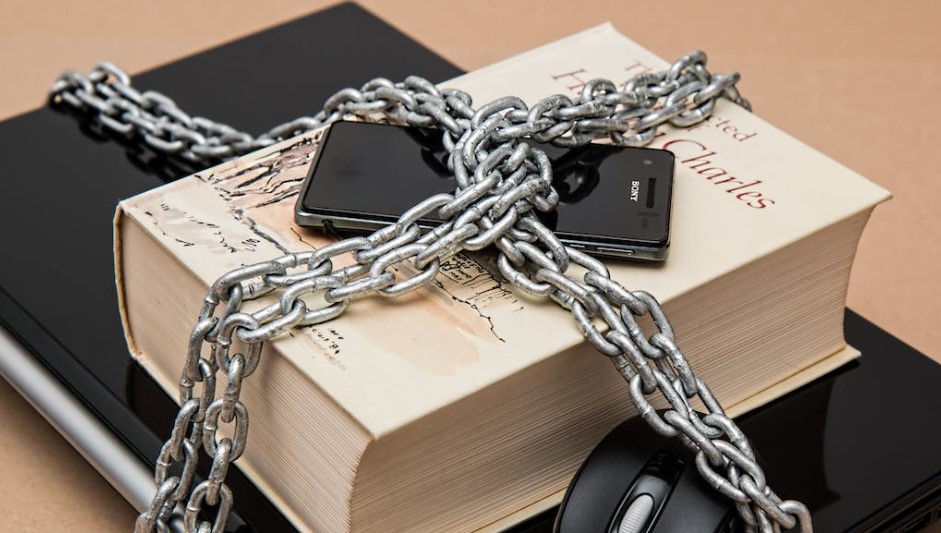In today’s digital era, the digital transmission of confidential data is an everyday task for certain purposes. You can find that professionals, businesses, and individuals entirely depend on electronic documents for sharing crucial information, reports, and more. However, for the convenience of protecting digital information, you should have to stick with an online password protect PDF tool that keeps your data confidential. With digital reliance growing, strong data protection is vital. Rising cyber threats highlight secure tools like password protect PDFs, crucial for modern security. Embracing these ensures confident digital navigation, safeguarding valuable data from breaches.In this informative context, we are revealing certain parameters that unfold questions about why and how passwords protect PDF document format.
The Importance of Password Protecting PDFs
PDF (Portable Document Format) becomes the de-facto standard for sharing documents to the utmost extent. This all because PDF offers universal compatibility, consistent & preserved formatting, and ease of access. However, this open nature of PDF documents can even expose them to different potential threats, so this means you should have to secure it properly. You should have to make password protection for your PDFs to add an additional layer of security that provides prevention from unauthorized access. In addition to that, it will entirely ensure that only specified recipients are able to access, view, and interact with the PDF content. Here are some compelling reasons why you need to password protect PDF documents:
Confidentially:
From sensitive business documents, legal contracts, medical records to certain types of personal or business information are often shared electronically format like PDF. Password protection PDF fully ensures you that only authorized individuals (recipient) can access these files. This is the only way of mitigating the risk of any data breaching.
Compliance:
You can find that there are different industries including finance, healthcare, and legal are fully reserved by the regulations that essentially require the protection of sensitive data. Account password protects PDF tools that aid organizations to remain compliant with the given regulations and avoid all potential legal consequences.
Control Over Access:
By adding a password to your PDF, you entirely gain the control over who can access and view the document. When it comes to sharing your documents with a large audience, password protection becomes immensely important. This is the best way to prevent the unintended individuals from accessing the content packed within PDF.
Intellectual Property:
Content creators, researchers, and authors enhance their intellectual property security by password-protecting PDF research papers and copyrighted materials. This shields their work, promotes secure sharing, and maintains originality, reinforcing their confidence in digital collaborations.
Secure Collaboration:
Password-protected PDF files are a valuable asset for team collaboration on sensitive projects. By preventing potential malware threats, these secured files ensure a safe environment for sharing and accessing confidential data. This proactive approach not only fosters seamless teamwork but also safeguards the integrity of critical information, allowing for focused and productive collaboration without compromising security.
How to Password Protect a PDF Legal document?
Securing a PDF with a password is a straightforward procedure that offers a shield of protection for your sensitive content. This safeguarding process can be easily executed through a range of software and online utilities, ensuring flexibility for diverse user preferences. Below, we provide a comprehensive, step-by-step Procedure for two distinct methods: using Adobe Acrobat, tailored for desktop users seeking enhanced control, and a user-friendly online tool, perfectly suited for those without access to Acrobat’s features.
Embracing password protection for PDFs presents a versatile means of increasing document security. You can make this happen easily by using trustworthy software and handy online platforms. To get a clear picture, we’re going to show you some helpful tools that can add a lock to your PDFs, making them more secure against unauthorized access.
You can read the article about what is copyright.
The online converter
This is one of the easy-to-navigate and authorized platforms that lets you password protect pdf online with the best password-protector PDF. No huge human intervention involves securing your PDF file with a strong password. No need to remember login credentials prior and after protecting your existing legal PDFs. The seamless processing of this tool not only enhances your workflow efficiency but also assures the safety of your sensitive legal documents. Just follow the steps mentioned below and protect your pdf with the help of this wonderful tool
- Visit theonlineconverter.com from your web-browser and fetch online password protect pdf tool
- Add PDF file that you want to protect with password
- Once added, set the password (make sure that you have use the strong password combination for better security)
- Click Password Protect PDF and let this tool set the password for the uploaded PDF and download this file with a single go
Adobe Acrobat
Adobe Acrobat is probably the best offline tool for protecting your PDF files with a password. In today’s digital world, it’s super important to keep our private stuff safe. This is where password protection comes in handy for PDFs. It’s like giving your files a special lock so only you or the people you trust can see them. Luckily, there are easy-to-use computer programs that help with this, and Adobe Acrobat is a standout choice. With it, you can make sure your important PDFs stay secret by adding a strong password. This not only helps you feel more secure, but it also makes it easy to share important stuff with the people you know you can trust. Let’s dive into how Adobe Acrobat works.
- Open the PDF: At first, you need to launch the Adobe Acrobat on your system and then open the existing PDF file that you want to password protect
- Access Security Settings: navigate to the “File” menu and choose the “Properties”. In this properties window, you ought to make a click on the “Security” tab
- Choose the Security Method: in the given Security Method drop-down list, you simply need to choose “Password Security”
- Set permissions: this is where you ought to check the box that prompts “Restrict editing and printing of the document”. You can find that it aid to set the specific permission for your PDF document that includes allowing printing or copying the loaded text
- Set password: right after that, you need to make a click on the “Change Permissions” button. A dialog box will prompt you to enter a Document Open Password. This is the security “Password” that the recipient should have to enter to access the PDF. then, simply add the password and confirm it
- Save Changes: once you set the password and permission, it’s time to make a click on the OK button to save the changes
- Save the PDF: finally, you ought to save the PDF with the changes that you made by clicking the given “File” and then “Save” button
Also, you can make all possible PDF document conversions to and from different popular formats from itspdf.com source, which is a free desktop-based solution.
Writing Persuasive Essays: A Complete Guide
Conclusion
The digital landscape has revolutionized secure handling of confidential data. Password protection PDF tools empower professionals, businesses, and individuals to secure their confidential materials effectively. This layer of security ensures data integrity, aligns with compliance standards, and empowers users to control access and collaboration. Whether through online platforms like theonlineconverter.com or offline tools like Adobe Acrobat, these tools increase document security and workflow efficiency in the digital age.